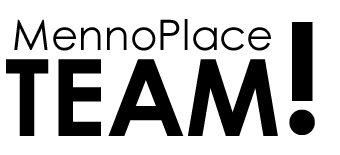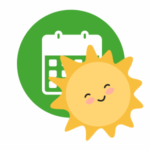New Enterphone Update for the Apartments
As part of our ongoing upgrades across campus we have installed new enterphone systems at the main doors of Terrace East, Terrace West and Pavilion. (Primrose Gardens already had this system in place so there are no changes needed there.) Visitors to these buildings will be able to follow the instructions on the screen to find the code of the resident they want to visit.
How to access Terrace East, Terrace West and Pavilion using the new system
For all staff the code you were previously issued for the enterphone HAS NOT CHANGED there is just one step you need to do first.
- Press the STAR key (*) twice very quickly.
- You will see a message at the bottom of the screen that says “Enter PIN”.
- Enter the 4 digit code and the door will unlock.
- Do not add any extra digits to the end of the code. The door lock will release automatically. At Terrace West the door will also open automatically. At Terrace East you’ll need to pull the door open, same as before.
If you cannot get into the building wait a moment to let the system reset to the welcome page and then use the directory to find the OFFICE listing. The office number will be answered Monday to Friday, 8am -4pm.
Note to All Staff: DO NOT share you code with anyone, including family and friends of residents. If there is a resident who is unable to respond to an enterphone call to their apartment speak to your manager for assistance.