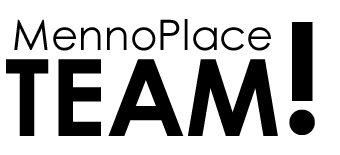How to Access Surge Learning Software
 Surge Learning Software is an innovative learning management system designed for training and continuous learning for staff in health care and other services industries. Surge Learning offers a blended approach to learning with easy scheduling, tracking and reporting. The learning sessions may be audio and interactive – making learning fun!
Surge Learning Software is an innovative learning management system designed for training and continuous learning for staff in health care and other services industries. Surge Learning offers a blended approach to learning with easy scheduling, tracking and reporting. The learning sessions may be audio and interactive – making learning fun!
Click to download PDF version of this guide.
How to Access Surge Learning:
1. Go to: Surge Learning Login
2. Fill in the login information:
Sitecode.username:
Sitecode
Site code for Menno Place staff = corp.
Username
Type the first 4 letters of your last name, followed by the first initial of your first name
Example: Sally Smith who works at Menno Home = corp.smits
Password: menno2015
3.Click “Sign In”
You will be prompted to change your password to a personal password. Enter this password two times.
THIS WILL BE YOUR PASSWORD TO ENTER SURGE LEARNING FROM NOW ON.
You are now logged into Surge Learning!
Once you are in in the program you will see the following icons:
- My Courses
- Courses Library
- My Profile
- Surveys
- Live Events
Try it out!
All staff have been assigned the Person Centered Care Session.
Click on Course Library/Customer Service/Customer Service – Module Two: Person Centered Care.
You will see 3 icons: Take Course, Take Test, Course Outline.
Click on “Take Course” and follow links.
Go through this 8 minute session.
Once completed go back to this page and click on “Take Test”.
Once completed it will be tracked under your profile.
Your feedback is appreciated.
Contact Jeanette Lee – jeanette.lee@mennoplace.ca
The benefits of Surge Learning are:
- Ease of use – access from anywhere there is WiFi!
- Increased compliance
- Professional Development opportunities
- Improved reporting
- Automatic reminders and so much more….
All Menno Place Staff have access to this learning library – go ahead and try it out!
Note: when accessing SURGE Learning away from the office you need audio and flash player.