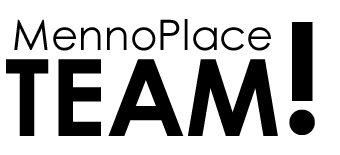How to Make a Maintenance Request in the New System

Starting April 1st all staff can access the new maintenance request system through the Support Services Requestor. (You can find this link in the iLinks tab at the top of mennoplacestaff.com .)
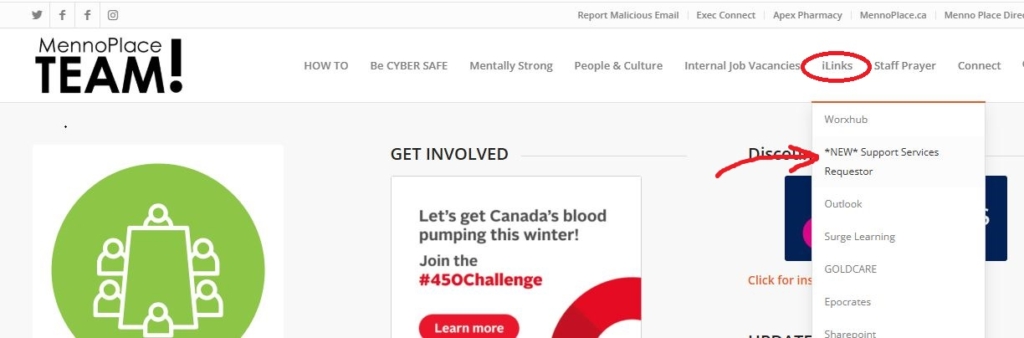
In the new system maintenance requests are divided by building to streamline response times. When you click on MAINTENANCE in the Support Services Requestor you’ll be taken to a second screen where you can select the building where the work will be done. Click the button to access the form.
**If your request involves moving something from Location A to Location B please use the form for Location B**
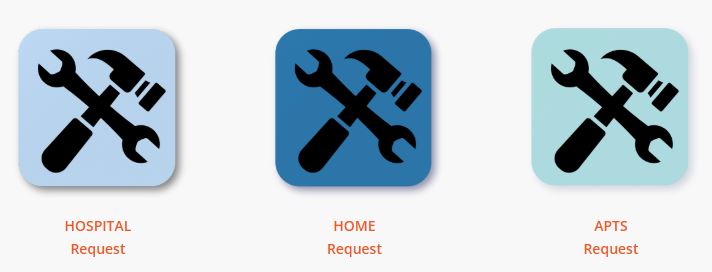
Once you select the building you’ll get a quick form to fill out that looks like this:
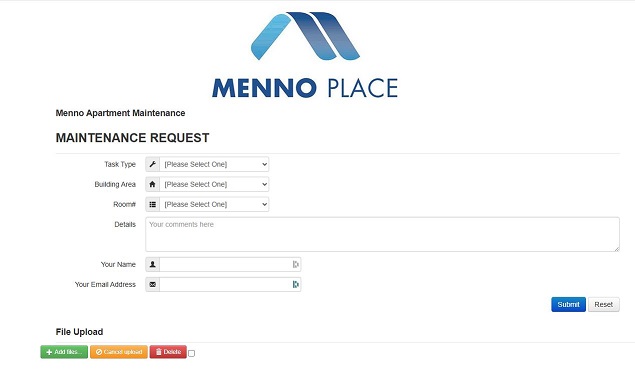
How to fill out the form:
- Select the task type from the dropdown list.
- Select the building area. (If you do not see the area you’re looking for check the top of the form to make sure you clicked on the right building.)
- Select the room.
- In the details section describe what needs to be done. Please be specific.
- Fill in your name and email address.
- Attach any photos, if needed.
- Click SUBMIT.
If your request is about a piece of broken equipment, don’t forget to also put a Red Tag on the equipment that needs servicing.
For after hours BUILDING EMERGENCY or urgent maintenance calls including flooding, phone 604-217-4418.
If you have any questions about using the new system please contact your manager.