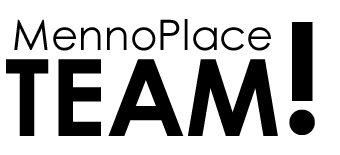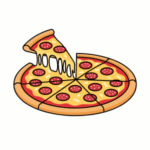MPP: Go Paper-Free with Your Pension Statements

All MPP accounts will need to make the transition to paperless by Spring of 2026.
You can now access your Member’s Benefit Statement (MBS) and Report to Members online through My Account with MPP.
Why switch to paper-free?
- Get notified by email as soon as your documents are ready.
- Save time and reduce paper waste.
- Access your pension information securely, anytime.
What you can do in My Account:
- View and download your MBS (current and past)
- Update personal details and beneficiaries
- Get pension estimates and apply for your pension
- Send documents securely through Message Centre
How to register:
You’ll need your Person ID (on your welcome package or MBS) and your SIN.
Current MPP members can go to https://mpp.pensionsbc.ca/register-for-my-account to set up your online account.
Watch the two videos below for full instructions.
How to Register for My Account with MPP:
How to View Your Annual Statement:
Already registered:
You can update your delivery preferences anytime. Current members who have already registered for My Account can find their online information here: https://mpp.pensionsbc.ca/find-your-pension-information-online