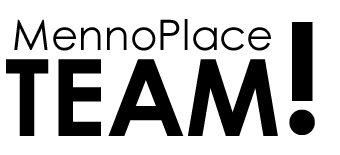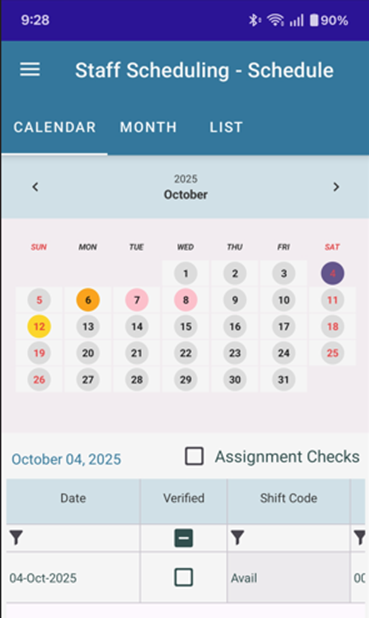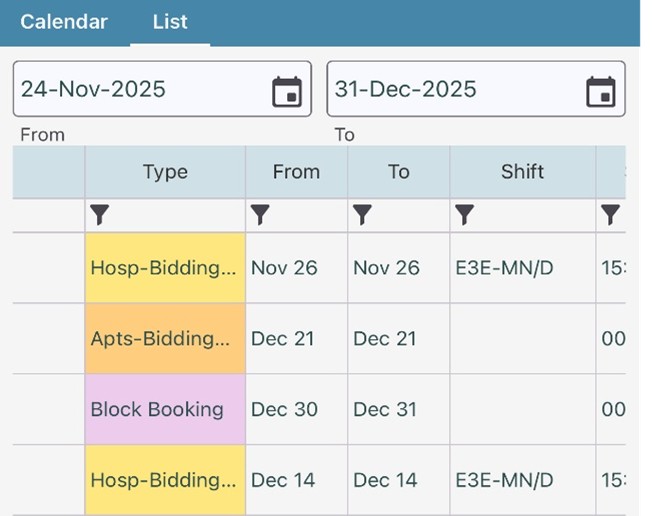NEW ComVida Colour Legend
The following colors remain consistent across Notifications, the Bidding Board, and the Schedule page:
- Menno Home: Pink
- Menno Hospital: Yellow
- Menno Apartments: Orange
Under the Staff Scheduling Page
Purple circle – The date you are currently viewing
- In this image it is October 04, 2025.
Pink – Menno Home
- In this image, October 7th & 8th are Menno Home Shifts.
Yellow – Menno Hospital
- In this image, October 12th is a Menno Hospital Shift.
Orange – Menno Apartments
- In this image, October 6th is a Menno Apartments shift.
Click on a date to view your schedule for that date.
At the bottom of the screen, you will see all the details for your shift, including the start time, end time, department, and unit.
Please remember to scroll all the way to the right-hand side, as not all information will fit on the screen at once.
You can also choose Month View or List View to see your schedule—whichever you prefer. Both options provide the same information in different formats, allowing you to select the view that works best for you
Legend for Colored Circles Under Notification Calendar View
- Pink – Menno Home notifications (vacant shift, block booking, or bidding board)
- Yellow – Menno Hospital notifications (vacant shift, block booking, or bidding board)
- Orange – Menno Apartments notifications (vacant shift, block booking, or bidding board)
You can double click on the notification to bid on the shift.