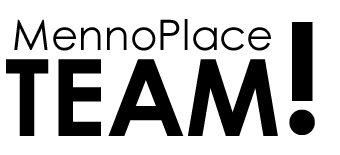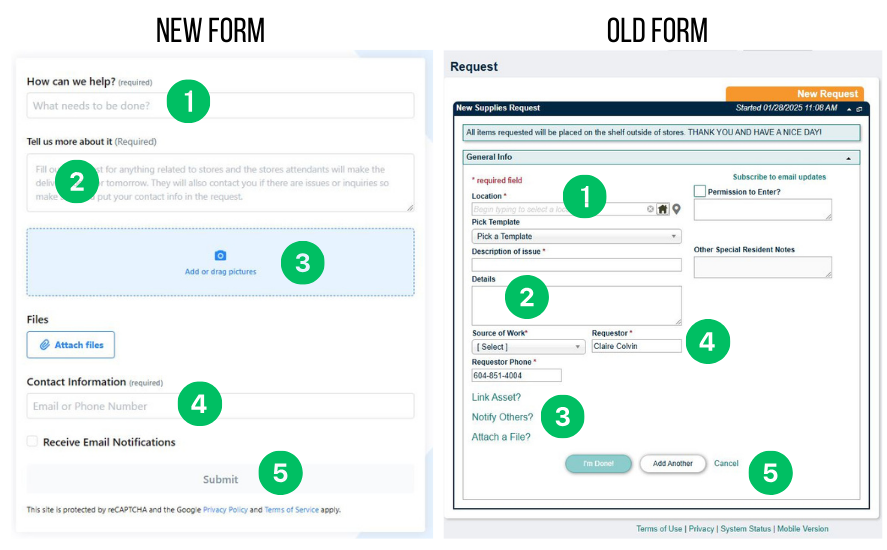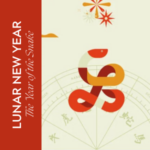How to Use the New Stores Requestor
The new requestor for Stores (supplies) can be accessed from the main Support Services Requestor page: https://mennoplacestaff.com/ilinks/support-services-requestor/ You can add this link as a bookmark to your browser for faster access.
To place an order for supplies just fill out the form. The main advantage of the new form is that it does not require a log in. Any staff member can order supplies within the scope of their role.
Some of the information on the form has moved around from where it was on the old form so the graphic below outlines those changes.
One other thing you might notice is that there are no templates in the new system. If you frequently order the same supplies it can be helpful to save the list as a note on your phone or ipad so you can quickly copy and paste it into the form.
How to add your information to the new form.
- In the old form you had to select your location from a pre-set menu. In the new form you type your name, location, and dept at the top under “How can we help?”
- The “Tell us more about it” field replaces the Details field from the old form. List the items you need and how many you’re ordering.
- Adding a photo is really easy in the new form. You can drag and drop an image to the blue field, or upload it from your computer. When ordering supplies it’s really helpful if you can upload a photo of the box the item came in, or a clear photo of the item itself if it’s hard to describe.
- The old form pre-loaded your name and phone number. Because the new form works without a log in you’ll need to add your contact info – either phone or email. (Your name should already be at the top of the form in section #1.)
- When you’re finished click the Submit button at the bottom of the form and you’re all set. Stores attendants will prepare your order. Most supplies are available to deliver the following day.
If you have any problems using this form please contact your manager. Do not submit an IT ticket unless the form is broken.