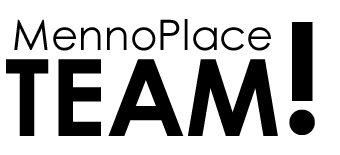Get your BC Vaccine Card
1. First setup your BC Services Card app. Setup has three steps.
- https://www2.gov.bc.ca/gov/content/governments/government-id/bc-services-card/log-in-with-card/set-up-mobile-card
- You already have a BC Services Card (likely your driver’s license). You need to get the app on your phone. Download the app from the app store on your phone.
- Setup will require a video confirmation of your identity, either through a live video call or by sending a video recording of yourself.
- This is a one-time setup. The app is used to access various government services so it will come in handy in future, too.
2. Secondly, register for the BC Health Gateway. Registration has four steps.
- https://www2.gov.bc.ca/gov/content/health/managing-your-health/health-gateway
- The Gateway is access through a web browser only (there is no app for it). You can use the browser on your computer or on your mobile phone.
- The Gateway app uses the BC Services Card app (on your phone) to identify you every time you log (on both your computer or your mobile phone).
3. The BC Vaccine Card is accessible through the BC Health Gateway. To get the card, first log into the Health Gateway (using the Services Card app to identify yourself).
- The Health Gateway will show you one of three different “cards”
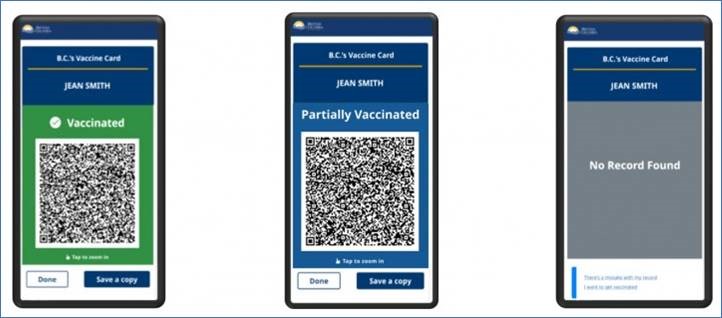
- TIP: Take a screen shot of the QR code on your phone to save the picture of it. It’s much faster opening the picture on your phone, than opening the Gateway each time you need to show the Vaccine Card.