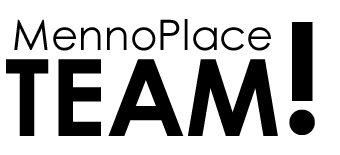Phishing Awareness – Watch out for scammers in your email
Are you PHISHING aware?
Cyber-criminals use phishing attacks to attempt to get you to provide them with passwords, accounts, data or money. Clicking on a link or replying to a phishing email can expose the Menno Place server to harm or ask you to provide money/gift cards that cannot be retrieved.
Ask yourself:
- Who sent this to me?
- Is this relevant to the work I do at Menno Place?
- Does this make sense to me?
- Am I too curious?
- Am I being asked to do something unacceptable – like purchase something with my own money?
Common clues of phishing email:
- The sender’s email address is suspicious
- Hovering over a link in the email reveals suspicious URL (web address)
- The message has a sense of urgency
Take THREE minutes to watch this important message on how to spot a Phishing email
All Menno Place employees are reminded to never interact with suspicious emails. If you receive a spam/phishing email, remember the following:
- Never respond to spam/phishing emails. If you suspect that a message is malicious or suspicious, please forward the email to support@beadaptive.ca so that their team of IT security analysts can analyze and confirm; and if necessary add security controls to prevent similar emails appearing in other users’ inboxes.
- Do not open attachments or click on links unless you recognize the sender’s name AND email address, and know that the content is safe. If you are asked to provide your username and password, DO NOT.
- Call Adaptive Support at (604) 357.3456 to verify if the request for login details is legitimate. When in doubt, DON’T share your password.
- DO NOT purchase gift cards with your own money for any reason, including gifts for the staff – even if the request appears to come from the CEO. If you receive an email like this and want to confirm the request from the real person at Menno Place, you can open a NEW email, type in their ACTUAL email address and ask them if they are requesting this from you.
- Do not click on “unsubscribe” in a spam/phishing email – this lets the spammers know they have a “live” address and you will get more email of this type. Delete the email.
- Do not click on any links in the spam/phishing email – this will most likely take you to a forged or compromised page that might attempt to install malicious code on your computer.
- NEVER divulge your password to ANYONE, no matter how legitimate the request may sound.
GUIDES, INFOSHEETS, AND RESOURCES (source: Government of BC website)