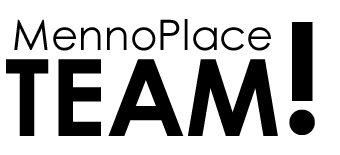Christmas Door Decorating Winners Are…..
The winners of this year’s Christmas door decorating contest are about to be revealed…..
The winners of this year’s Christmas door decorating contest are about to be revealed…..
After 33 years of dedicated service, Lou is retiring from her role as a Health Care Aide on West 2 Menno Hospital.
After 30 years of dedicated service, Heather is retiring from her role as a Care Aide at Menno Hospital.
To: HEU Facilities Members at Menno Home and Hospital
Please note the following changes to your benefits plan effective January 01, 2026. Download the PDF below for the full details of the changes.
Click here to download the PDF: Upcoming Changes to Extended Health Plan for Menno Home and Hospital HEU Facilities Bargaining Members
Memo: Upcoming Pay Periods
Date: Tuesday December 16, 2025
Hi everyone,
Due to the upcoming statutory holidays, we are requesting all staff to ensure their sick, vacation and any other paid time off requests for the upcoming pay period be submitted in the GoldCare portal by the deadlines below.
Menno Hospital
Deadline: December 19, 2025 at 8:00 a.m.
This includes all requests between December 05–18, 2025
Menno Home / MBS
Deadline: December 21, 2025 at 8:00 a.m.
PP26 Covers: This includes all requests between December 07–20, 2025
Menno Apartments
Deadline: December 28, 2025 at 8:00 a.m.
PP01 Covers: This includes all requests between December 14–27, 2025
Any requests submitted after these deadlines will not be processed until the following pay period.
Thank you for your cooperation.
It was such a joy to see so many of our Menno Place staff join in the fun at our Christmas Party celebration on December 4th!
We’d love to hear what you thought of the celebration so we can continue to make it even better in the future — please share your thoughts using the Christmas Party Feedback Form.
Thank you, all, for an amazing year of service to the 700 residents who call Menno Place their home. Your compassionate care, your deep commitment, and the joy you bring to your work make Menno Place a truly special place to live, work, and visit.
As we move toward Christmas, I want to wish each of you a very Merry Christmas season and to thank you for your skill, care, and dedication.
May this season bring you the of peace, love, hope, fun, joy, friendship, laughter, and time well spent with those you cherish. A heartfelt thank you to all who are working over the holidays while your families celebrate — your service is deeply appreciated.
I also want to thank all of our vendors and community partners who generously donated the wonderful gifts for our Christmas draw. It was a real joy to see the excitement and gratitude that all of the gifts inspired! Special thanks to our grand prize donors – Telus who gifted Whistler Blackcomb lift tickets, Apex Pharmacy who gifted an iPad, RBC who gifted tickets to the Nutcracker ballet, Adaptive who gifted an iWatch and Ascension who gifted a 50″ TV.
As a Christian organization, we celebrate the birth of Jesus Christ, our Saviour and Lord, at Christmas time — a reminder of love, hope, and light for the world. Here is a link to some great resources that share the story and meaning of Christmas: Christmas Resources
On behalf of myself and the entire Executive Team, we wish you fun, joy, and many blessings this Christmas season.
Merry Christmas and a Happy New Year!
Sujata Connors, CEO
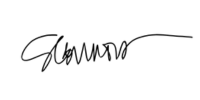
Click on the images below for some fun Christmas greetings from the Exec Team!
Date: December 15, 2025
To: All Menno Place Staff
Re: Christmas Gifts
___________
Dear Staff,
‘Tis the season to celebrate, and for many residents and families that involves gift-giving to show their appreciation. This memo is a gentle reminder about Menno Place’s policies regarding gifts.
To protect our residents, particularly those living with memory challenges, staff must decline individual or personal gifts from ALL residents and their families.
If a resident or family member asks how they can show their appreciation, shared gestures are appropriate and welcome. Examples include a card, flowers, or chocolates that can be placed in the staff room for everyone to enjoy.
If a resident or family attempts to give you a personal or financial gift (including tips), please do not accept it and seek the guidance of your manager. Any financial gifts left for staff must be turned over to your manager so they can be handled in accordance with our policies.
Thank you for your professionalism, integrity, and for helping us maintain respectful and safe boundaries while continuing to provide compassionate care.
Thank you, Angela, for your years of compassion and hard work. We wish you all the best in this exciting new chapter!
This is a reminder to all staff to please check this post to see if you won a gift at the staff Christmas party: click for list of gift winners (scroll to bottom of post). Please note that some gifts contain food items that will not last past Friday, December 19th. Also with various staff taking time off during the holiday season, any gifts not collected by Friday, December 19th at 3:00 pm will not be available until January 5, 2026.
Did you run into problems trying to download your photos from the staff Christmas party? There’s a tutorial on how to get them here: click for instructions.
Thank you, Annette, for 27 years of extraordinary service. You have made a lasting difference.
USE OF MATERIALS
All materials available on the www.MennoPlaceStaff.com website are published for the sole purpose of keeping informed those individuals who work on the Menno Place campus. These materials may be shared with others who are also connected to the Menno Place campus in this same way. No content or material may be used or shared in any other context without the written permission of the Menno Place Director who oversees communications.