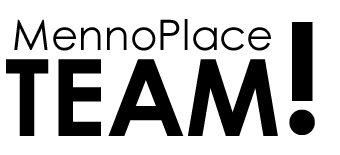How to Complete Digital Enrollment – Empire Life
All MBS and Employees’ Association Members at Menno Home and Apartments that are enrolled for benefits should have received an email from Empire.ca with instructions on how to complete their enrollment with the new benefits provider, Empire Life. If you have not received an email please check your junk folder. The email should look something like this:
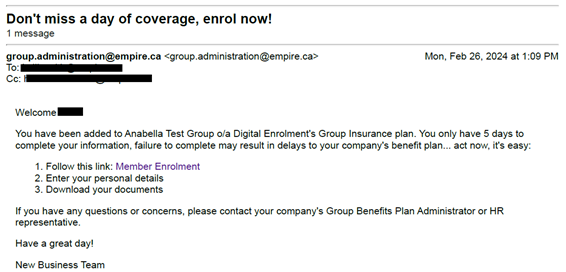
If you did not receive an email please contact Empire Life customer support at 1-800-561-1268
How to Complete Your Enrollment
Employees should click the link “Member Enrolment” and follow the steps. There are 6 easy steps that each employee will be asked to complete. They are:
- Personal Details
- Banking Information
- Dependents, if applicable. This includes the dependents’ name, date of birth, relationship to employee
- Customize Coverage – where they choose Single/Family/Waive/Coordinate Benefits with Spouse’s carrier
- Beneficiaries – employee is to note who they wish to elect as their beneficiary
- Review & Submit
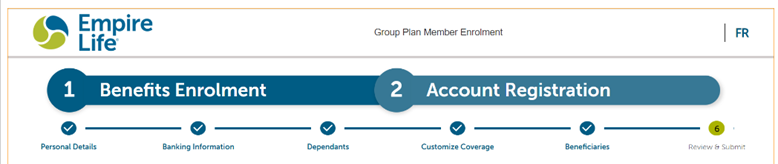
Once the employee has successfully completed each of the six steps and submits the information, the new window will populate a benefits card for them, with a note:
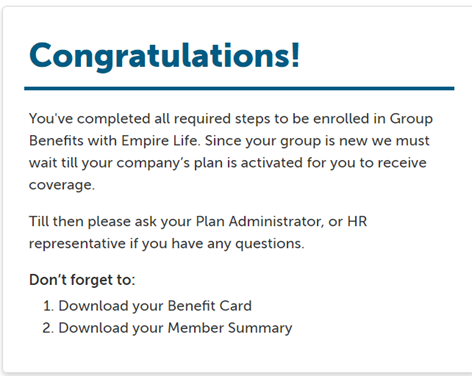
After this is complete click the Download Benefits Card (green) button to get an electronic benefits card. They also can download a personalized benefits summary detailing the coverage under the plan.
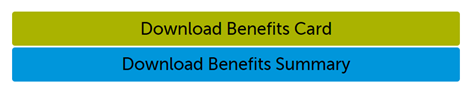
If your date of birth is incorrect please Empire Life customer support at 1-800-561-1268.